Not related to forum links, but having problems navigating the site in general from work. Get a really big blue back ground that I have to scroll down through, then most of the lettering is black on blue, and get a ton of small white boxes with a red "X" inside where a picture or something belongs. We use piece of carp "work stations" that we can't make any changes to. Using IE8. I'm trying to post some screen shots, but not having any luck.