Still seeing the problem that the OP brought up - not going to the Site Support forums but the Home Page.
Also, noticed that if a topic runs more than one page, the original post is not posted on any of the following pages at the top of the page like it used to. That may or may not be necessary, but sometimes can be useful in follow-up posts to the OP.