It would be nice if the address book was set up in such a way that you could check off people's names and send all your buds a message instead of having to type in all the names. If it actually does work that way somehow, somebody please tip me off as to how it works, because I'm not seeing it.
There's only been once that I sent the same message to multiple users, but regular email address books have that feature, and it would be nice if this one did. Of course, I have no idea how complicated it might be to install that feature.
Shiv
--------------------
I've got a fever; and the only prescription is more cowbell